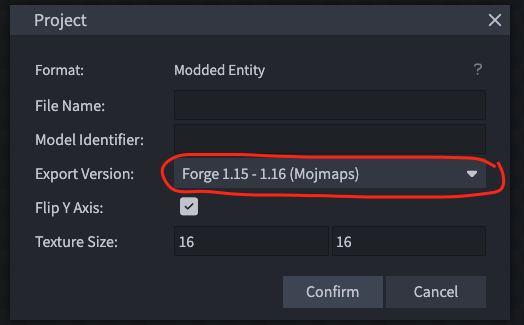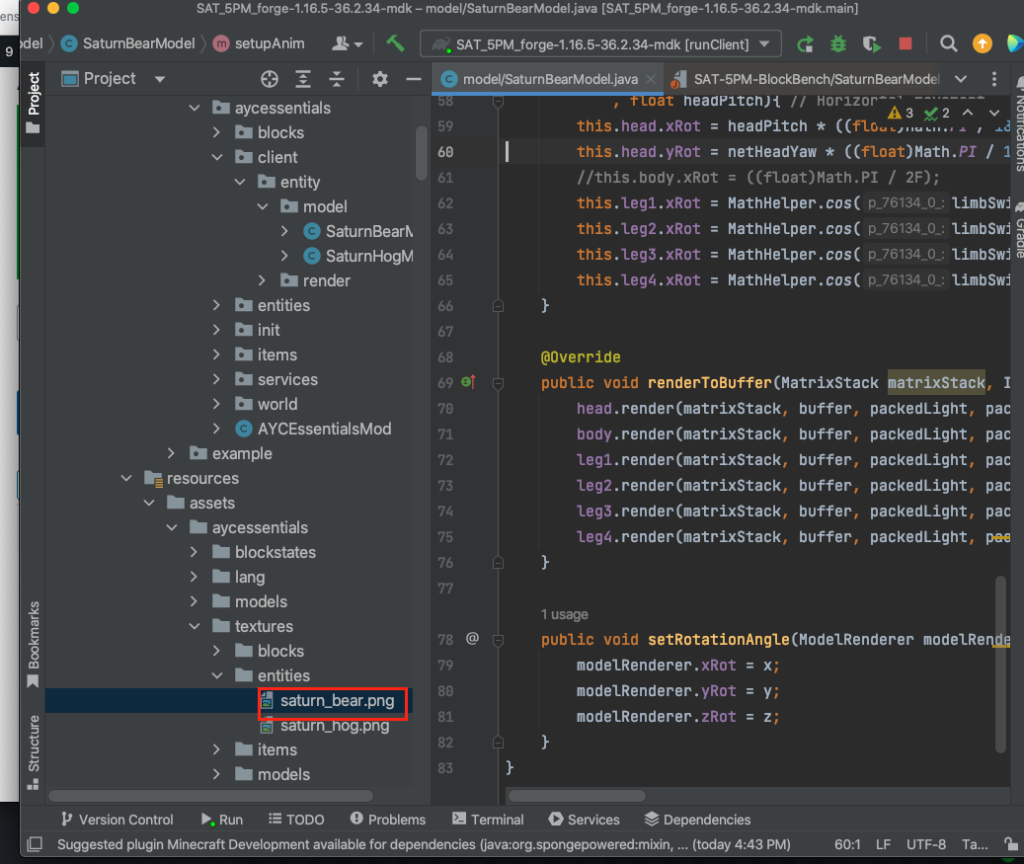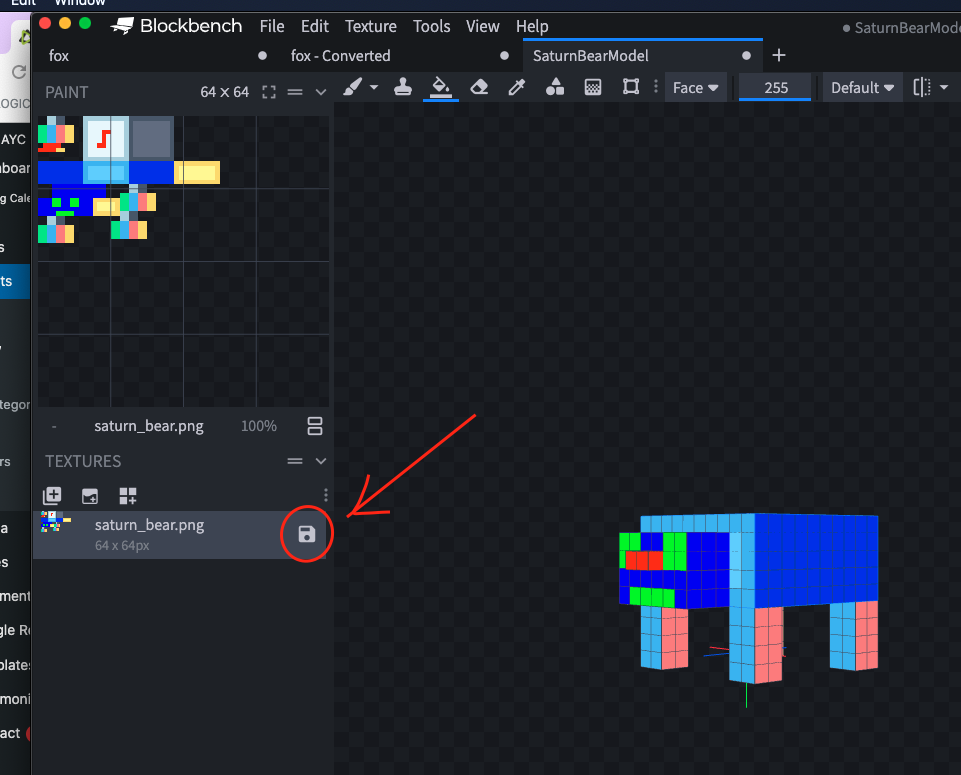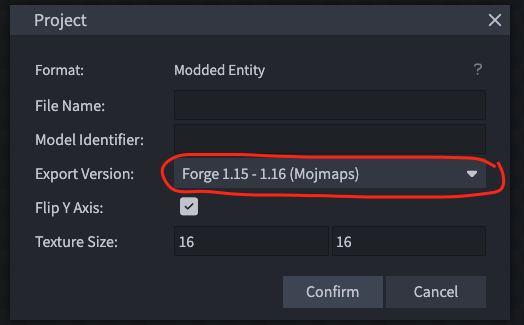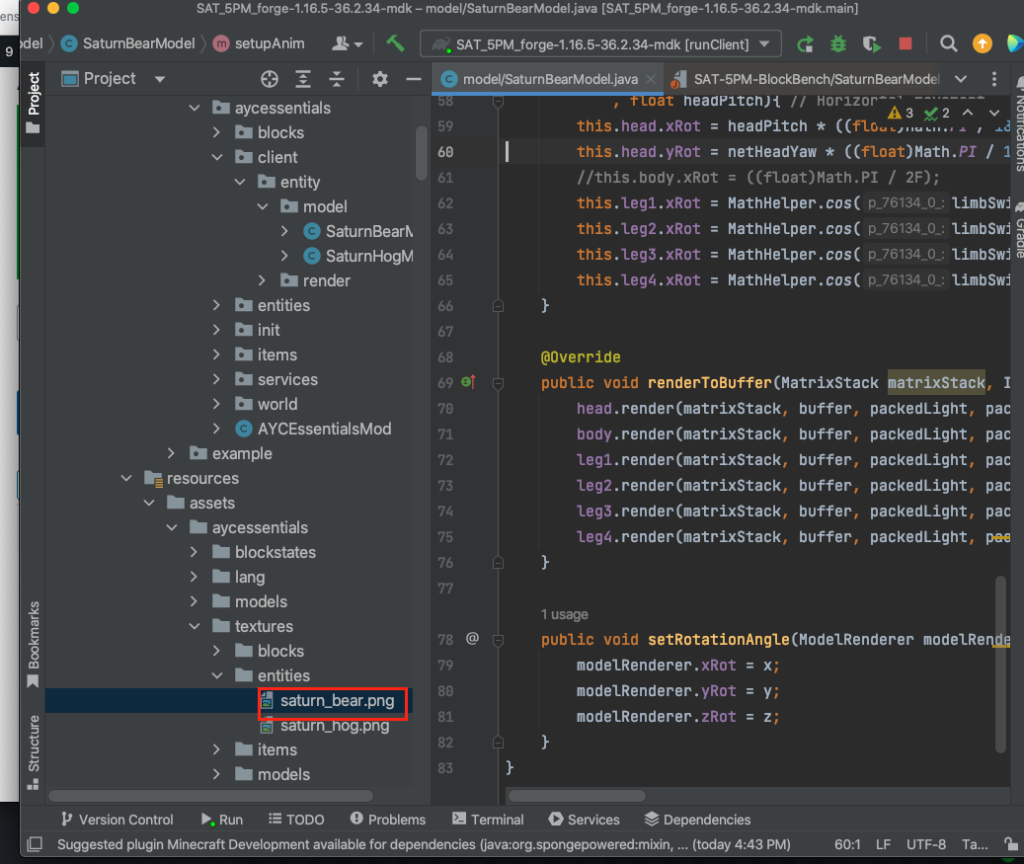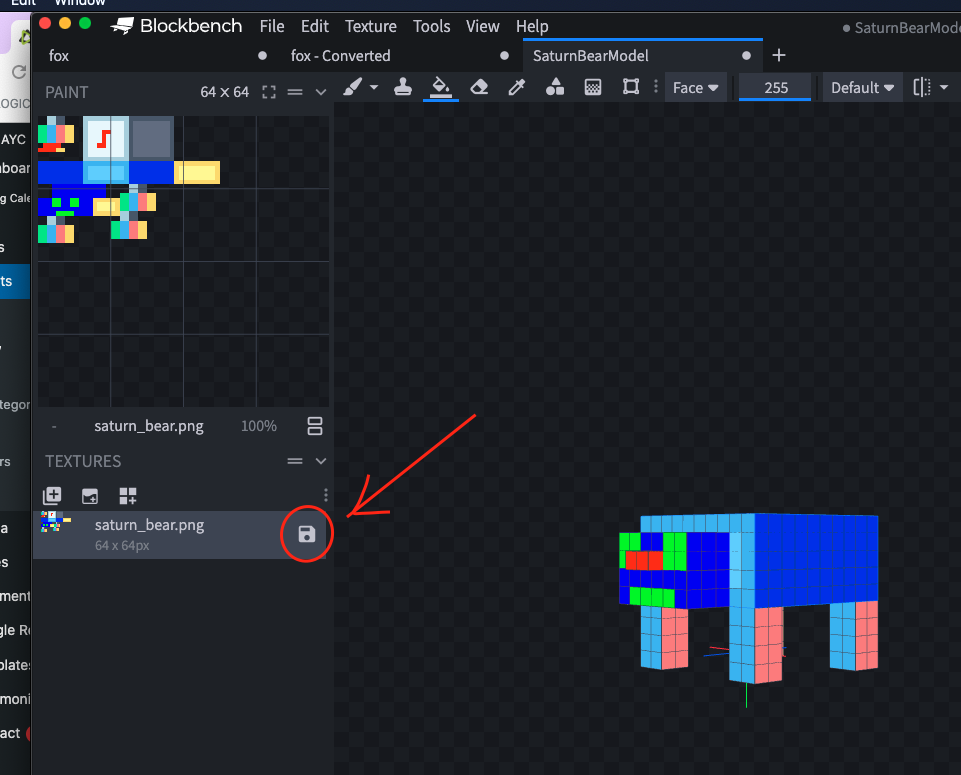« All Events
5 PM – Minecraft Modding with Java – Gamas
January 28, 2023 @ 5:00 pm - 6:00 pm
Homework
- Go to workbench and make the texture of your saturn_bear.png much better. Add your creativity on this. On the left side click under Texture section, click save button. This will update the saturn_bear.png file in your workbench folder. Copy this file to your Intellij project and replace the old saturn_bear.png. the location of the file is in src/resources/assets/aycessentials/textures/entities folder..
- In your workbench, Go to File > New > Modded Entity and create a new creature. SaturnTurtle.